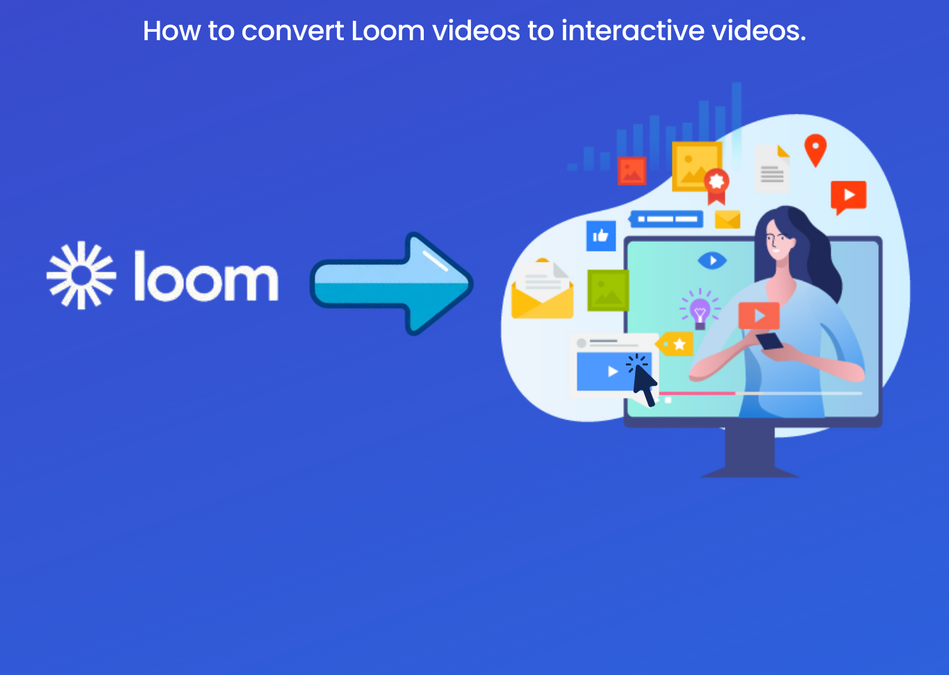Loom is a popular screen recording and video messaging tool that has gained immense popularity in recent years. It allows users to create and share videos effortlessly. While Loom offers a user-friendly interface and various features, adding interactions to your videos can take your content to the next level. In this blog post, we will explore how you can enhance your Loom videos by incorporating interactive elements, and the best part is, it won’t cost you a penny!
Why Add Interactions to Loom Videos?
Adding interactions to your Loom videos can greatly enhance viewer engagement and make your content more memorable. By incorporating interactive elements, you can transform a passive watching experience into an active learning or storytelling session. Interactions can range from clickable buttons and quizzes to surveys and annotations, allowing viewers to participate and interact with the content. This not only keeps the audience engaged but also helps you convey information more effectively.
Benefits of adding interactions to your Loom videos:
Screen Recording and Sharing for ‘How Tos’: LOOM allows users to easily record their screens, including audio and webcam, and share the recordings with others. It is commonly used for creating tutorials, walkthroughs, and demonstrations. Adding interactions to these videos will enable viewer to customize the experience like personalized support.
Sales and Marketing: LOOM can be leveraged in sales and marketing efforts. It allows for the creation of personalized video pitches, product demonstrations, and sales presentations, enhancing engagement and conversion rates. Interactive elements enable viewers to explore the features, benefits, and functionalities of a product or service in a hands-on manner. By incorporating interactive product demonstrations, guided tours, or interactive overlays, viewers can actively interact with the product within the video, gaining a deeper understanding of its value proposition.
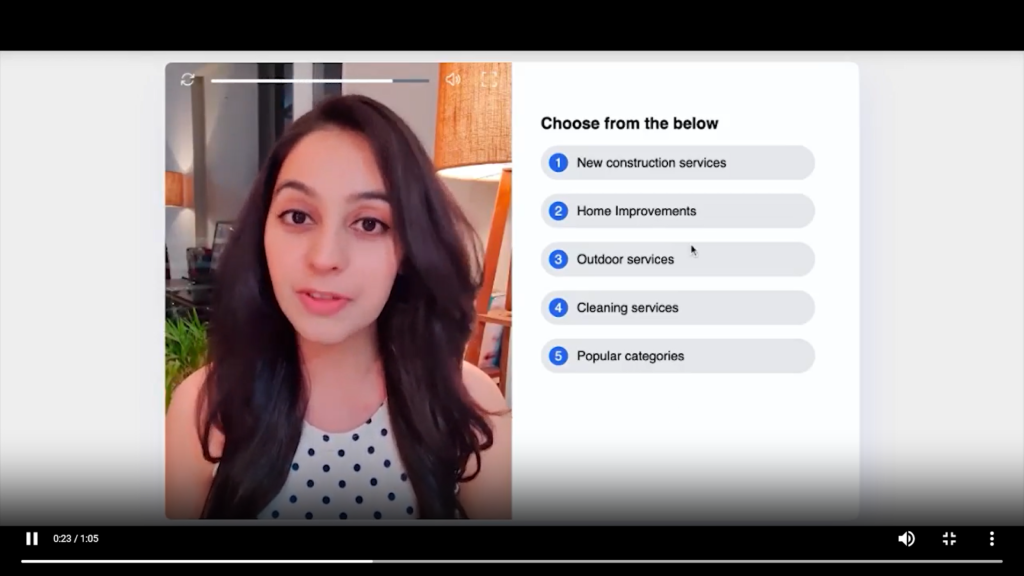
Collaborative Communication: LOOM enables teams to communicate effectively by recording and sharing video messages. It is often used for providing feedback, discussing ideas, and conveying complex information in a more engaging manner.Interactive videos allow for a more engaging and dynamic presentation of complex information. By including interactive elements such as diagrams, clickable hotspots, or interactive slides, team members can interact with the content, explore details, and gain a deeper understanding. By incorporating interactive bookmarks, clickable timestamps, or discussion threads, team members can navigate to relevant sections and have focused conversations around specific topics or issues

Customer Support and Issue Resolution: LOOM is utilized for troubleshooting and resolving customer issues by recording personalized video responses. It helps support teams provide visual explanations, increasing clarity and efficiency in resolving customer queries.Interactive videos allow customer support teams to provide visual explanations to customers.This visual approach enhances clarity and makes it easier for customers to understand and follow instructions. By making the videos interactive with searchable transcripts, clickable chapters, or interactive menus, customers can easily find the relevant information and solutions to their queries. This empowers customers to access support at their convenience, reduces the need for direct assistance, and improves overall customer satisfaction.
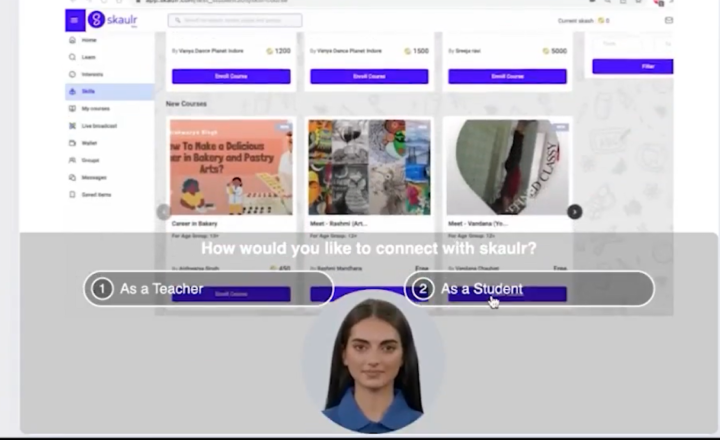
Training and Onboarding: LOOM is valuable for creating training materials and onboarding new team members. It allows for the creation of video tutorials and step-by-step instructions, enhancing the learning experience and ensuring consistency in knowledge transfer.Interactive elements in training and onboarding videos promote active learning and engagement.
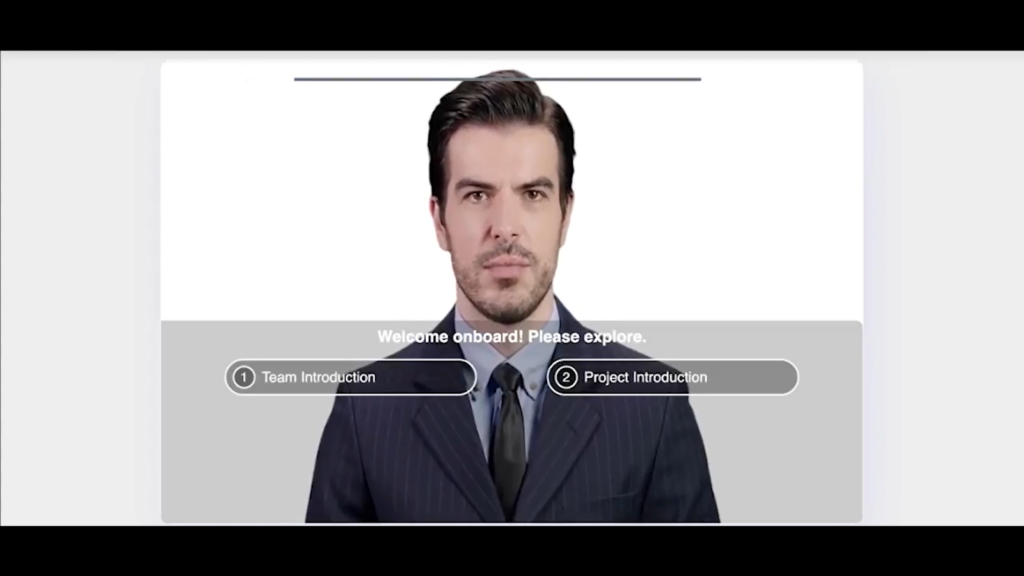
- Increased engagement: A study by Involver found that interactive videos have a 90% higher completion rate than traditional videos.
- A study by the Aberdeen Group found that interactive videos can increase lead generation by 200%
- A study by Forrester Research found that interactive videos can increase sales by 15%.
Step-by-Step Guide: Adding Interactions to Loom Videos
Adding interactions to your Loom videos is a simple process that can be completed in a few steps. Here is a step-by-step guide on how to add interactions to your Loom videos:
- Record and Export video- Once you have chosen an interactive video platform, you will need to export your Loom video to a compatible format. Loom allows you to download your recordings in various formats, including MP4.
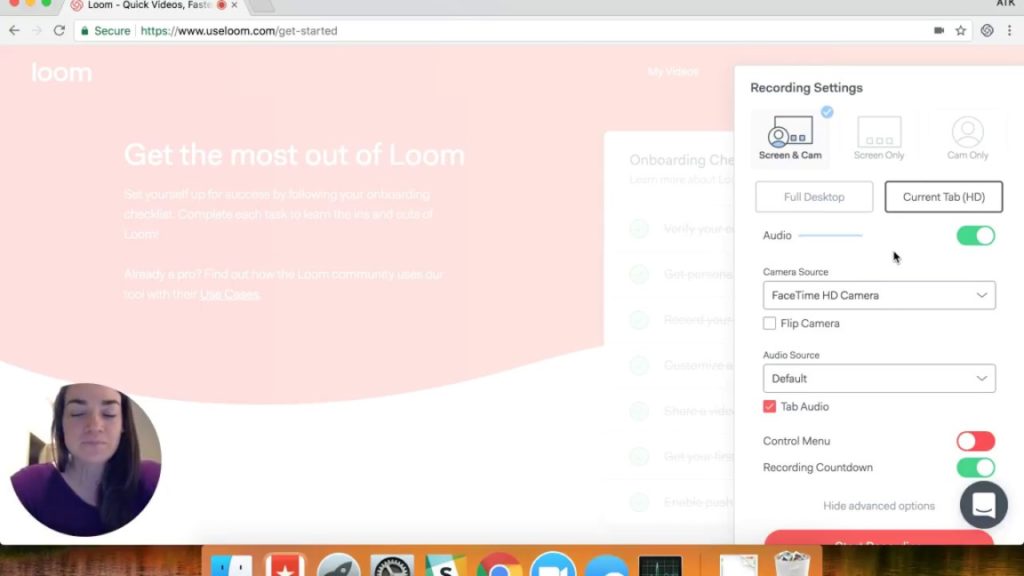
- Prepare the interactive video flow:Prepare the interactive video conversational flow in an excel or google sheet to easily convert it to real interactive video.
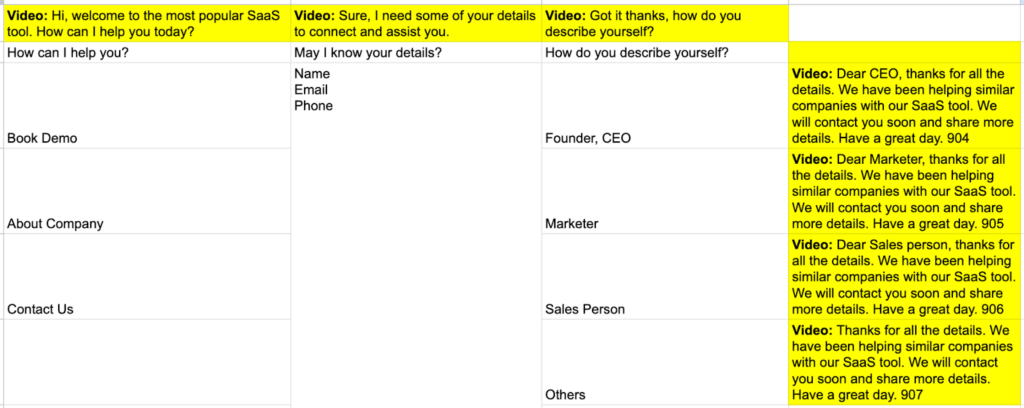
- Choose an interactive video platform- There are a number of interactive video platforms available, each with its own strengths and weaknesses. Some popular interactive video platforms include Interactly.video, PlayPosit, and Genially.
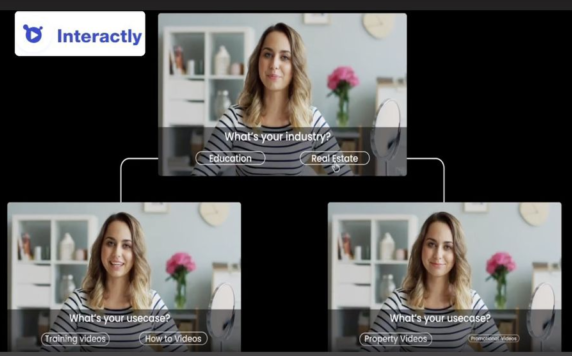
- Upload your Loom video to the interactive video platform-Once you have exported your Loom video, you will need to upload it to the interactive video platform of your choice.
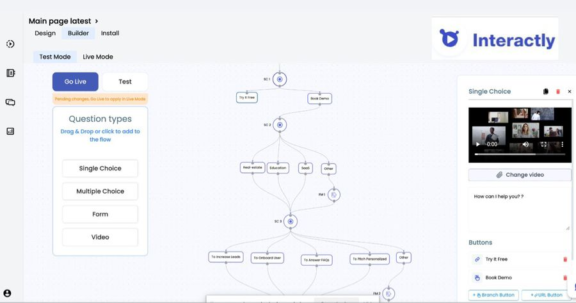
- Add interactions and branches– Once your Loom video has been uploaded, you can start adding interactions. The specific interactions that you can add will vary depending on the interactive video platform that you are using. However, some common interactions include quizzes, questions, annotations, hotspots, and branching scenarios. Then add the branching flows depending on your flow you designed in previous step.
- Customize and preview– Once you have added interactions to your Loom video, you can customize the look and feel of the video. You can also preview the video panel to ensure that everything works correctly.
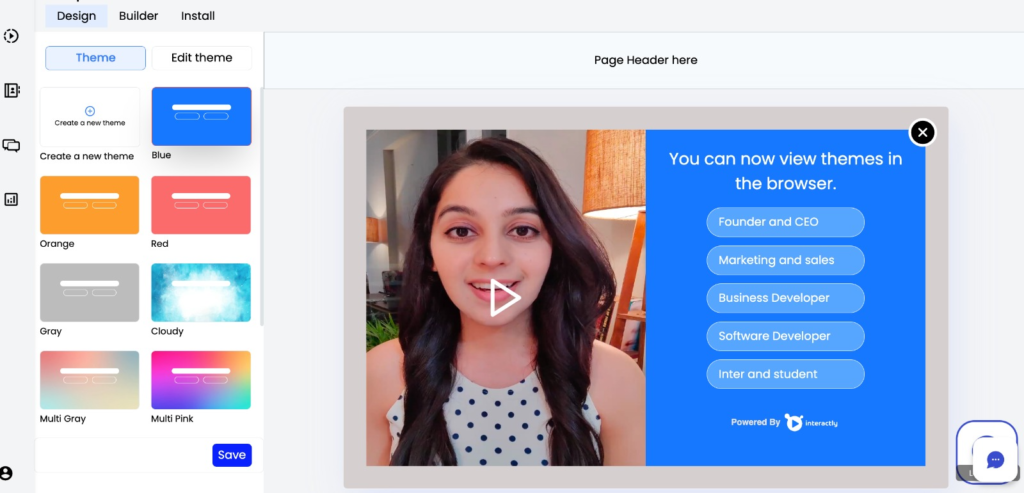
- Publish and share– Once you are satisfied with your interactive loom video, you can publish it and share it with your audience. Most interactive video platforms allow you to embed the video on your website or share it through social media platforms.
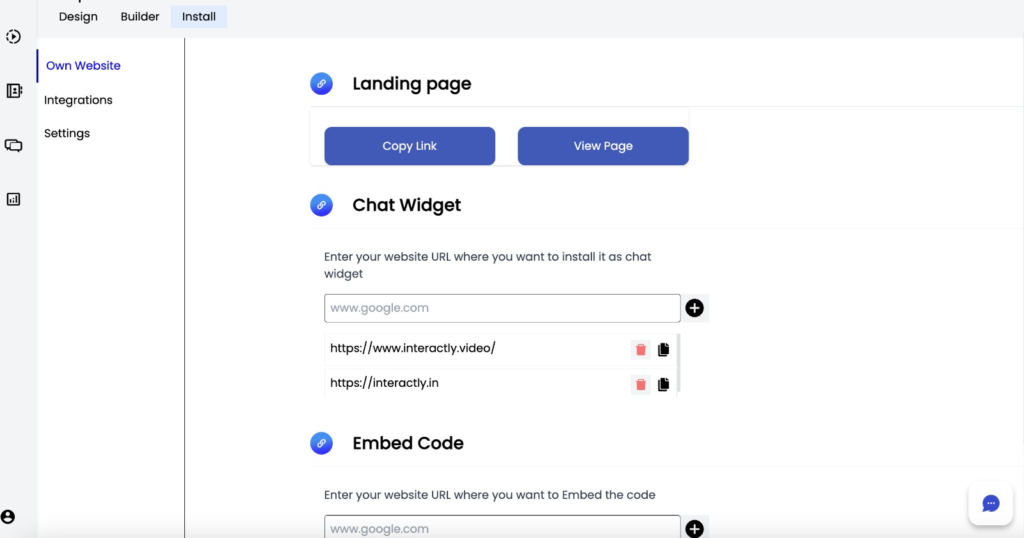
Conclusion:
Adding interactions to your Loom videos is a great way to enhance viewer engagement and make your content more memorable. By following the step-by-step guide outlined in this blog post, you can easily incorporate interactive elements into your Loom videos without spending a dime. Remember to choose a reliable interactive video platform like Interactly.video and explore the different types of interactions available. With a little creativity, you can transform your Loom videos into engaging and interactive experiences that captivate your audience and take your video content to new heights.